Jason Johnson with Revolution Audio shows us some easy steps to creating a basic midi drumbeat using your keyboard. To start, the kick drum is located at C1, this is in a different location depending on the number of keys your keyboard has. The other drums which are included are left and right snares, the tones, high hat closed, open high hat, and the pedal high hat. There are also the cymbals which include the crash, often used at the end of measures and the ride which is employed often in jazz music. Using these basic drums you can create a variety of complicated beats with minimal effort. It's best to start off you drum beat base with a kick drum and some variation of the left and right snares. Building a drumbeat is a gradual process, and like any art form it takes time to master. Remember be creative!
Just updated your iPhone? You'll find new emoji, enhanced security, podcast transcripts, Apple Cash virtual numbers, and other useful features. There are even new additions hidden within Safari. Find out what's new and changed on your iPhone with the iOS 17.4 update.















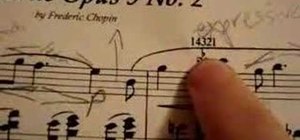
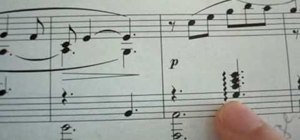



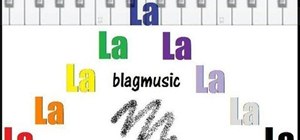







Be the First to Comment
Share Your Thoughts